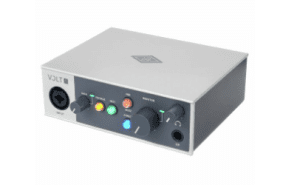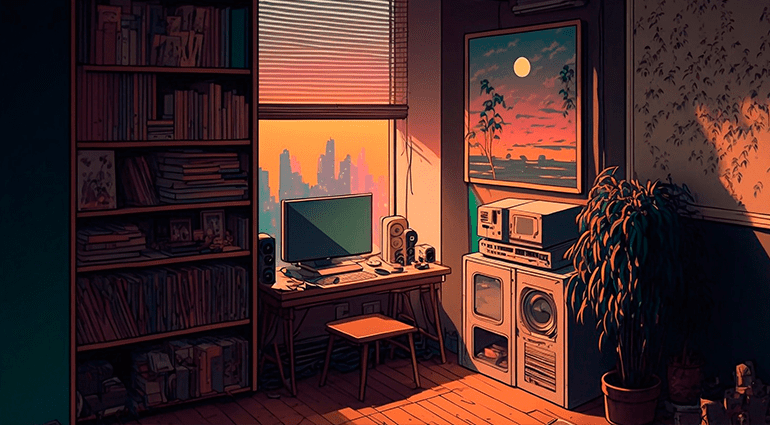
The ability to create your own music, no matter who you are, where you are and what your budget is, is one of the key differences compared to the times when booking a recording studio cost a fortune. Producing your own beats isn’t hard and you can start today! That said, some basic gear is necessary. Here, you’ll find an overview over the beatmaking essentials. 🎛
The DAW software is the hub for everything
While it is possible to program your beats without a computer or smart device, for example on an Akai Professional MPC Studio, using a computer as the production centre is the most common setup.

AKAI Professional MPC Studio
The main computer software for programming, editing, mixing, controlling and launching sounds and loops is called DAW (“digital audio workstation”). Some are rather universal (e.g. Steinberg Cubase, Avid Pro Tools, Apple Logic or Presonus Studio One, while others have a workflow that is more focused on beatmaking, like Ableton Live. Most DAWs are really powerful programs that absolutely deserve their nickname “virtual studio”. They usually come with loads of sounds, instruments and effects but also allow you to record your own sounds, load add-on sound packs or add more effects and software instruments in the form of plug-ins. When getting a DAW, always check whether it is compatible with your computer hardware and operating system!
Monitoring is your bottleneck – and utterly important
It’s no surprise that in order to produce great music, you need to be able to hear it in the best way possible. There are two main options: speakers and headphones. Headphones are of course often the cheaper solution, allowing you to listen anywhere. Closed-back headphones even block outside noise and allow you to mix or record without annoying those around you. However, studio monitors are usually considered to be the preferable and more convenient way of listening. Those are usually equipped with built-in amplification. Keep in mind that your monitoring system is the bottleneck in music production: If you cannot listen properly to what you are doing, producing becomes a kind of blind flight! There are lots of different studio monitoring speakers available. It is probably wise to invest in a pair that’ll last you a long time instead of constantly upgrading. Getting accustomed to a pair of speakers can take some time! Monitors like the KRK Rokit RP5 G4 or the Neumann KH 80 DSP can be expanded with a subwoofer later.
USB Audio Interface for beatmaking
Connecting headphones or a pair of studio speakers to the built-in audio outputs of your computer should only be a stopgap – sooner or later, you will need a proper audio interface. The good news is that you don’t have to spend an awful lot of money. To get started with beatmaking, you don’t necessarily need multiple inputs and a high number of outputs. USB is the most common format for connecting an audio interface to a computer. The Arturia MiniFuse 1 or the Universal Audio Volt 1 are both professionally equipped and very good and clean-sounding interfaces. In addition to a microphone input (not only for singing and instruments, also for sampling!), both offer monitoring options and quality headphone amplifiers. Oh, and most interfaces come with an impressive software package!
Additional sounds, plug-ins and software tools
The selection of additional software plug-ins is overwhelming. There are literally sounds and loops for all different styles of music and seemingly endless numbers of effects – among them, highly specialised ones.
If you are beginning with beatmaking, you might not yet know all those technical terms. When you are new to the world of producing (and even when you have become more professional), iZotope might have some helpful software for you: iZotope Neutron Elements is an intelligent software channel strip that offers easy-to-understand parameters that do not need translation, like “Punch” or “Width”.

iZotope Neutron Elements
You don’t always need to understand what’s happening behind the curtain, if all you want is a certain result! iZotope Ozone 10 Elements is an easy-to-use mastering processor, allowing your mixes to compete with professional ones! When looking for plug-ins, make sure your computer hardware, operating system and plug-in interface format (e.g. VST3, AU…) match the requirements! Check out all of the Sequencing Software and Virtual Studios in our shop HERE!
Beatmaking – Everything’s under control
It is perfectly possible to use a computer keyboard and a mouse for producing – computer keyboards with the program’s specific shortcuts come in handy then. But you will notice that pressing drum pads or keyboard keys instead of clicking around is a whole different story. Moving a fader and twiddling a knob gives you a more direct connection between your creativity and the software. There are a lot of different hardware controllers to choose from. Those are easy to connect and typically not too complicated to set up and configure.
DAW Controllers like the Icon QCon EX G2 add hardware controls for editing and mixing to your DAW software. For beatmaking and producing, a controller with piano keys, pads and knobs comes in especially handy. The Arturia Mini Lab 3 is such a device, allowing you to create drum beats, fire off loops, make that bass groove, sweep filters and tweak anyl sound parameter you like. The Novation Launchpad Pro Mk3 scores with a high number of pads, while the Arturia KeyLab Essential 61 resembles a keyboard with a lot of bells and whistles – but it is still a controller!
No one is born a master and it’s a lifelong journey
Setting up a little beatmaking station, installing and configuring software gets easier every day. There are lots of tutorials available and the manufacturers have understood how important it is to deliver comprehensible manuals and provide access to individual help. Installing a DAW and a couple of plug-ins and connecting an interface, speakers/headphones and a controller to the computer is anything but rocket science. It’s just a few simple steps for anyone wishing to get creative and start making beats! And remember, your methods will change over time and that’s the exciting part! Have a nice journey!
Beatmaking Equipment in our shop
Do you have any questions or need advice about beatmaking? Our studio team is happy to consult you. Get in touch via email, live chat on thomann.de or simply call:
+49-9546-9223-30
You are also welcome to visit us on site in our Treppendorf shop. 🙂

Das Team der Thomann Studioabteilung
Your Feedback: Beatmaking
Are you a beatmaker or bedroom producer? Do you have tips for our readers? Share them in the comments!
You are currently viewing a placeholder content from Facebook. To access the actual content, click the button below. Please note that doing so will share data with third-party providers.
More InformationYou are currently viewing a placeholder content from Instagram. To access the actual content, click the button below. Please note that doing so will share data with third-party providers.
More InformationYou are currently viewing a placeholder content from X. To access the actual content, click the button below. Please note that doing so will share data with third-party providers.
More Information