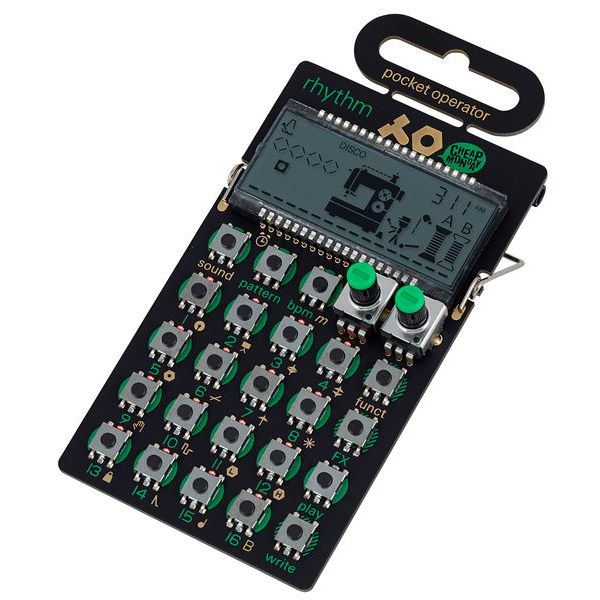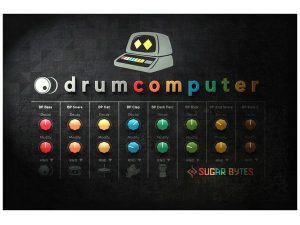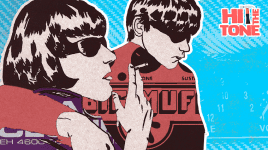In this blog post for beat producers, we’ll show you what equipment you need to get started making your own beats. Of course, there are always alternative ways that will help you get there, including software. Ultimately, what matters is that you find a setup that works for you and suits your workflow. That’s why it’s always a good idea to try equipment for yourself if possible. In our Thomann shop in Treppendorf, we always have a great selection of gear for you to try out!
While the classic MPC is without a doubt the granddaddy of beatmaking gear, producers now have many other (and more affordable) choices. It doesn’t take much to produce your first hit. For a simple bare-bones setup, some sort of sound-generating device and headphones are enough. You can get both for as low as 100 Euros in total. One example that comes to mind is the Teenage Engineering PO-12 Rhythm, which now also has a big brother with sampling and sequencer, the EP-133 K.O. II . Add a pair of Superlux HD-681 headphones and you’re ready to go. This setup can even run on batteries if you want to produce on the road.
- Teenage Engineering EP-133 K.O. II
- Superlux HD-681
- Teenage Engineering PO-12 rhythm
On the Move with a Tablet
Thanks to a plethora of available apps, an Apple iPad also makes for a great beatmaking tool. It’s even more fun with physical controllers such as the wireless Korg nanoKEY Studio or the slightly cheaper Arturia MiniLab 3.
- Korg nanoKEY Studio
- Arturia MiniLab 3 Black
If you want to record external audio on an iPad, you need an iOS-compatible audio interface. The Steinberg UR12 or Roland Rubix22 are affordable options that deliver a good sound. In addition to iPads and iPhones, both interfaces also work with standard computers and with any software. Special interfaces for iPads and iPhones have more or less become a thing of the past. If you want to record vocals or guitars on the iPad to go along with your beats, the iRig HD-2 or the iRig Pre 2 from IK Multimedia are the perfect choice.
- Steinberg UR12
- Roland Rubix22
Set up a Beat Production Workstation
No matter whether you use a Windows PC or a Mac, you’ll find a huge selection of software that is usually more comprehensive than iOS apps. This applies to sample libraries in particular, which tend to be much bigger in the desktop version of an app. Some of the top dogs now even have their own dedicated controllers, which makes for an intuitive workflow without having to reach for the mouse or computer keyboard.
Three really good combinations of software and a controller are, for example, Ableton Live and the Novation Launchpad X, the MPC software and the MPC Studio or MPC Live II controllers, and, of course, the Native Instruments Maschine series with the Maschine +, Maschine MK3 and Maschine Mikro MK3 controllers.
- Native Instruments Maschine MK3 Black
- Novation Launchpad X
The Computer as a Digital Audio Workstation
Although both the MPC and Maschine systems now feature quite sophisticated beatmaking software, sooner or later you’ll probably want to upgrade to a proper DAW. Due to their playful approach, applications such as Image-Line FL Studio, Ableton Live and Reason are especially popular with beat makers. But many also prefer classic audio/MIDI recording software like Cubase or Apple Logic, the latter of which provides fantastic value for money, but is only available for the Mac. We’ll look at other specialised software, especially plug-ins, later.
- Ableton Live 12 Suite
- Steinberg Cubase Pro 13
- Reason Studios Reason 12
Some of the controllers mentioned above come with a built-in audio interface, which is a great extra. However, if this is not the case, you should consider investing in a proper audio interface – simply because the so-called latency, i.e., the short delay between playing a note and hearing the sound, of the built-in sound cards of many computers is too long for musical applications. If you want to record vocals (i.e., a rapper or singer) or instruments, you may also need a powerful headphone amplifier and microphone preamp, both of which are integrated into most audio interfaces.
Some professional high-end interfaces can cost as much as five figures. But don’t worry, even inexpensive devices – available from around 100 euros – deliver much better sound quality than the built-in solutions of most computers. Good drivers are important, and with the top dogs Steinberg/Yamaha, Presonus, MOTU, RME and Apogee, this is something you won’t have to worry about. Desktop devices are a great choice for bedroom producers because everything is within reach and you can easily change the volume. If you want the best of the best, the RME Babyface Pro FS and the Apogee Duet 3 are among the best desktop audio interfaces available.
No Sound without a Speaker
Sure, you could use headphones such as the Audio-Technica ATH-M50, Beyerdynamic DT-880, or Sennheiser HD-650. But working with headphones isn’t for everyone, and many pros advise against mixing on headphones – especially if you want your mixes to translate well in the club or on the radio.
That’s why it’s best to invest in a good pair of so-called near-field monitors, which are positioned close to the ears to minimise negative room influences. As always, there’s something for every budget. For a pair of good speakers for little money, look no further than JBL 305P MKII, KRK RP5 RoKit Classic, or Focal Alpha 65 Evo. If you’ve got a bigger budget, check out the Dynaudio LYD7 and the classics Genelec 8040 and Genelec 8050. Regardless of whether you’re mixing on headphones or speakers, it’s best to choose a monitoring system with a flat and neutral frequency response. If your listening system doesn’t overemphasize certain frequencies, you can be sure that your tracks are reproduced accurately and the results sound great on a wide variety of playback systems. You can find out more about studio monitors here.
- Focal Alpha 65 Evo
- KRK RP5 RoKit Classic
- Genelec 8040 BPM
The Room makes the Sound
One aspect that’s often overlooked when it comes to crafting a great sound is the room you’re working with. Too much reverberation in your mixing space can easily result in muddy mixes that don’t translate well. There are various ways to combat this issue, from simple absorbers such as the t.akustik WAS-7 Absorber Set and the t.akustik Highline A2 Silver Spruce to diffusers like the t.akustik SC Diffusor and special bass absorbers such as the t.akustik Highline CBT2 Silver Spruce.
- t.akustik Highline CBT2 Silver Spruce
- t.akustik Highline A2 Silver Spruce
Software Instruments and Effect Plug-ins
All popular DAWs come with a selection of software instruments and effects out of the box, which is perfectly adequate if you’re just getting into making your own beats. However, chances are that you’ll eventually get tired of the included sounds. The good news is that you can easily upgrade your DAW by adding additional instruments and effects in the form of plug-ins.
For example, you can expand your home studio with additional sound libraries such as the Arturia V Collection X or Toontrack Superior Drummer. If you’re looking for fresh drum sounds and don’t want to use samples, you can design your own kicks, snares, hi-hats, and percussion sounds using a virtual drum synth like Sugar Bytes Drumcomputer. And Komplete 14 by Native Instruments is a big bundle that contains a huge selection of synths, samples, and effect plug-ins. We offer over 900 popular software titles in our shop!
- Arturia V Collection X
- Sugar Bytes DrumComputer
The Final Mix
When you’ve finished a beat, it’s time for mixdown! Good effects are your best friends at this stage. Don’t worry if your mixes don’t sound professional right from the start – you’ll learn as you go! Some plug-ins can now even take care of mixing and mastering “automatically”. Take Izotope Neutron, for example – an intelligent channel strip plug-in that analyses all tracks of the song and then automatically applies the appropriate settings. However, these results are not set in stone and you can still make manual adjustments as necessary.
The final stage of a production is mastering – this is where the final touches are added to the mix. Ozone 11 is a popular bundle that includes a suite of very good mastering tools for processing your final mix. However, mastering a song requires a lot of experience. You can find more tips in the article “What is Mastering“.
Video tutorials on YouTube: Thomann Bedroom Producers
Want some inspiration? Check out our YouTube channel!
You are currently viewing a placeholder content from Youtube. To access the actual content, click the button below. Please note that doing so will share data with third-party providers.
Feedback: Beat Production
What equipment do you use to produce your beats? Do you perhaps use some of the accessories presented here? Feel free to tell us in the comments!
You are currently viewing a placeholder content from Facebook. To access the actual content, click the button below. Please note that doing so will share data with third-party providers.
More InformationYou are currently viewing a placeholder content from Instagram. To access the actual content, click the button below. Please note that doing so will share data with third-party providers.
More InformationYou are currently viewing a placeholder content from X. To access the actual content, click the button below. Please note that doing so will share data with third-party providers.
More Information