Sometimes, there's "something" that doesn't quite fit. For this unit, this wasn't the look, the style, the form factor or the features, it was something deeper, intangible, like troubles in the back of your mind.
The things that I liked:
- This is solid metal, it feels rugged and yet "toy-ish" at the same time. It looks great though and clean.
- Buttons are solid and have a nice feel on your fingers.
- 8 channel ADAT !! Hello ! For this price point ; unbeatable.
- Nice access to Hi-Z plug for the guitar,
- nice little "flick switch" for the phantom power (independent also),
- Pressing the big knob to mute is a great feature too.
- The assignable ID button is a great idea too, and it works !
But yet, something didn't "gel" with me. Here are the things I didn't enjoy:
- The initial setup was worrying and not smooth. I was asked to update the latest firmware out of the box, and it failed systematically (macOS 15 sequoia + macMini M1). I contacted Audient support via chat (automatic AI chat bot... proof that the bug is known and common) the issue was solved by removing preferences and caches in the Mac library... Nevertheless, that was not a great and easy set up as promised. I thought this thing was plug and play with no fuss... but yet, it took me 45 mins to get it updated to the latest firmware.
From this point, I felt unsure. As described above, it worked well but the initial excitement vanished pretty quickly and the whole experience and navigation of the unit got me wary.
- I got confused between the headphone button and the main volume button.
- The ID software worked ok overall but sometimes I got no sound from the interface, so I had to launch the ID software first to get the sound working.
Got me to a point I had to open Spotify or YouTube first thing to make sure 100% I got sound coming out.
- I got confused with the direct monitoring and the routing...
- And... the (in)famous "pop" at boot or shutdown. Not too loud though, but a "pop" in the speakers nonetheless.
You have to remind yourself to mute the things before turning on the speakers, or turn off your speakers before shutting it off (still mute it just in case).
All in all, those weren't earth shattering, big issues, just nuisances, gremlins, sand in the cogs that made the whole experience unpleasant and made me "walk on egg shells" every time I turned on the computer.
Uncertainty, unpredictability, confusion... even the beautiful look couldn't redeem it. It sounded good while it lasted but I had to return it. I can't possibly start projects knowing (or not knowing) what is going to happen with my hardware. I'm here to make music and the hardware is the tool to achieve this, I can't be worried about this.

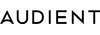

























)
)
)