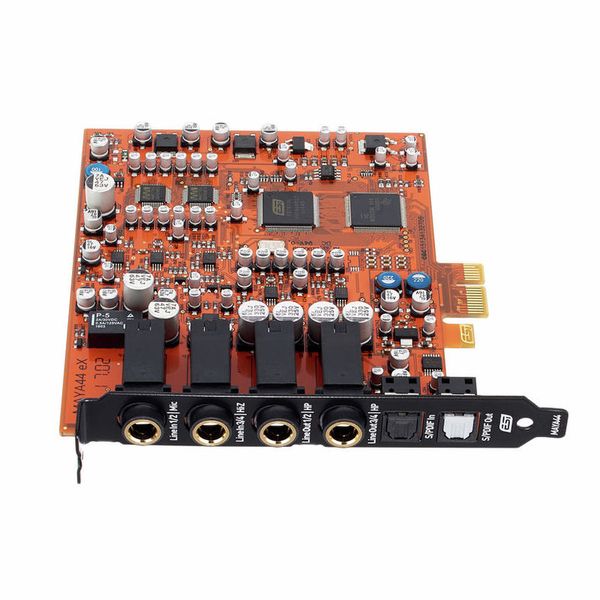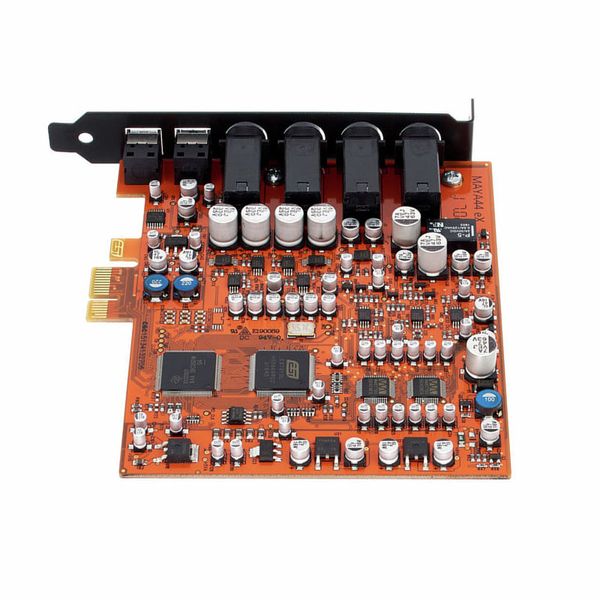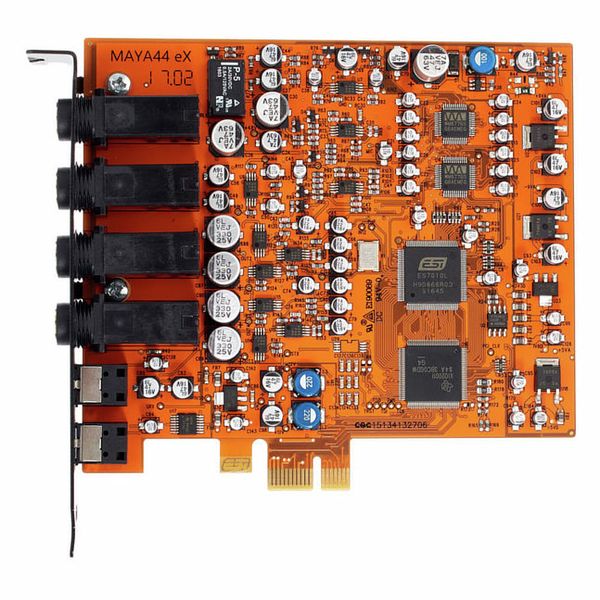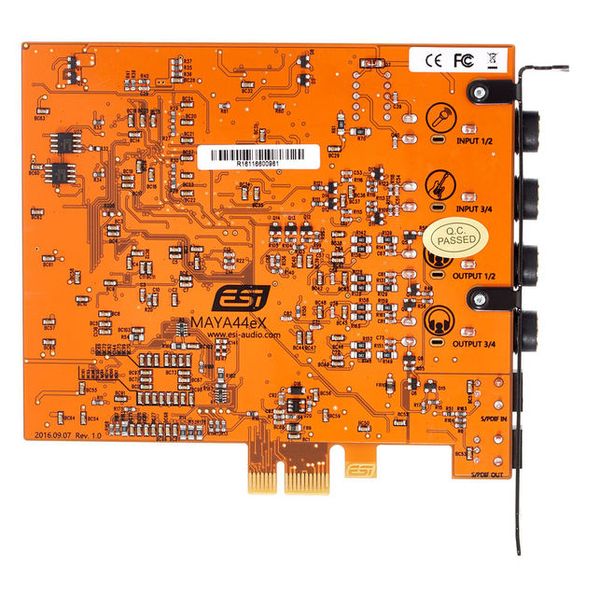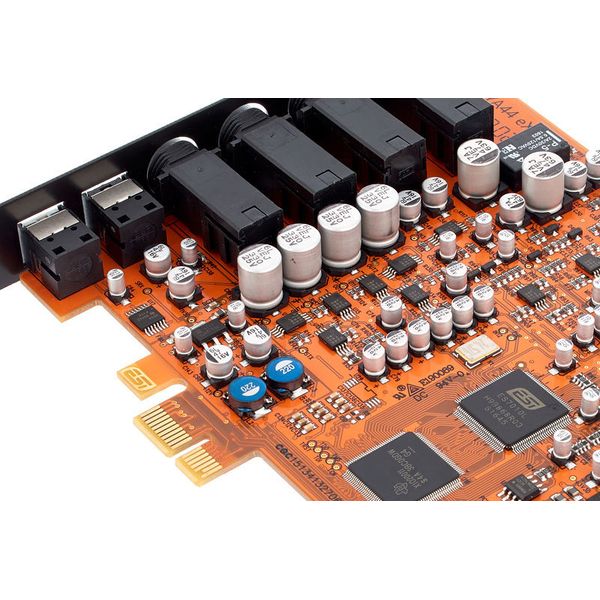PCIe Audio Interface
- 4 analoge ingangskanalen en 4 analoge uitgangskanalen (tegelijkertijd bruikbaar)
- 1 met microfoon voorversterker met 48 V fantoomvoeding
- Hi-Z instrument ingang
- 24-bit / 96 kHz AD / DA converter
- Optische S / PDIF in- en uitgang
- DirectWIRE 3.0
- Ondersteuning voor Microsoft Windows 7, 8, 8.1 & 10 32- & 64-bit
- Low latency EWDM driver: MME, WDM, DirectSound en ASIO 2.0-support
Leverbaar sinds
April 2017
artikelnummer
411612
verkoopseenheid
1 stuk
Converter
24 bit/96 kHz
Microphone Inputs
1
Phantom power
Yes
Number of instrument inputs
1
Line Inputs
4
Digital Inputs
S/PDIF
MIDI interface
No
SYNC
No
Analogue Outputs
4
Digital Outputs
S/PDIF
Headphone jack
Yes
Zero latency monitoring
Yes