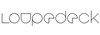Control Desk For Streamers And Content Creators
- Ideal for all desktop and mobile setups
- Compatible with keyboard, mouse, editing and streaming tools
- Unlimited customisation
- Supports popular creative software and streaming apps
- A wide range of pre-installed native plug-ins and pre-built profiles
- Rotary controls for precise editing of content or colour correction
- Buttons for quick navigation or work
- USB-C port
- An 8 GB internal memory
- Compatible with macOS 10.14 and Windows 10 or higher
- Dimensions: 160 x 150 x 30 mm
- Weight: 365 g
User-Defined Profiles Can Be Created For e.g.:
- Adobe Lightroom Classic
- Adobe Photoshop with Camera Raw
- Adobe Premiere Pro
- Adobe After Effects
- Adobe Illustrator
- Adobe Audition
- Final Cut Pro X (v. 10.0) (MacOS only)
- Ableton Live (v.10.0)
- Capture One Pro
- Streamlabs OBS (Win only)
- OBS Studio
- Twitch
- Spotify Premium
- Philips Hue Bridge
katalógusunkba bekerült:
Augusztus 2021
Termékszám
525583
mennyiségi egység
1 darab
USB
Yes
Bluetooth
No
5-pole DIN MIDI
No
Ethernet
No
Fader
0
Rotary Encoders
7
Audio I/O
No
Transport Function
Yes
Footswitch connection
No
Foot Controller Connection
No
Bus-Powered
Yes
Jog
No
Joystick
No
Ügyfeleink, akik ezt a termékünket megnyitották, az alábbiakat is megvásárolták
-
Loupedeck DAW kontrollerek ugrás a listára
-
ugrás a(z) Stúdiókontrollerek és távvezérlők termékcsoportra
-
ugrás a(z) Videokontrollerek termékcsoportra
-
ugrás a(z) DAW kontrollerek termékcsoportra
-
ugrás a(z) Kontrollerek termékcsoportra
-
ugrás a(z) Studió és hangrögzítő berendezés termékcsoportra
-
Loupedeck gyártói adatainak megjelenítése
-
Loupedeck Studió és hangrögzítő berendezés ugrás a listára