9. Sample Configuration – or: How to Put Everything Together
In the last few pages, we've discussed a lot of theory. It's time to put theory into practice.
Here, you can see how a setup for a small live band might look. For a better overview, we've divided the setup into different sections.
You can, of course, download and print the complete setup for live bands.
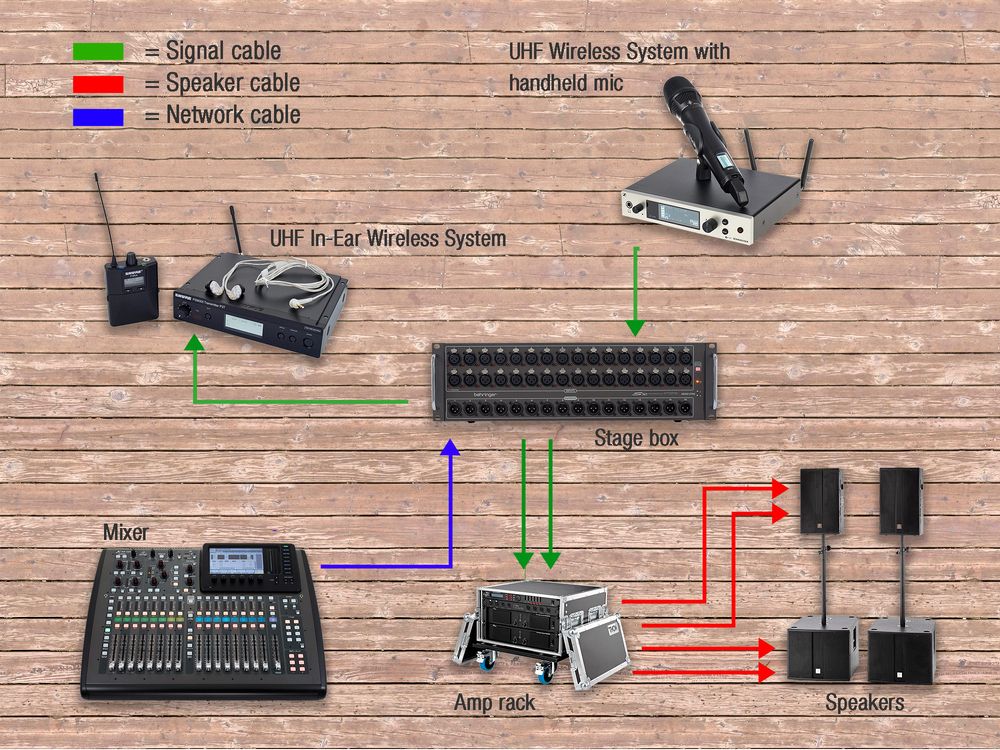
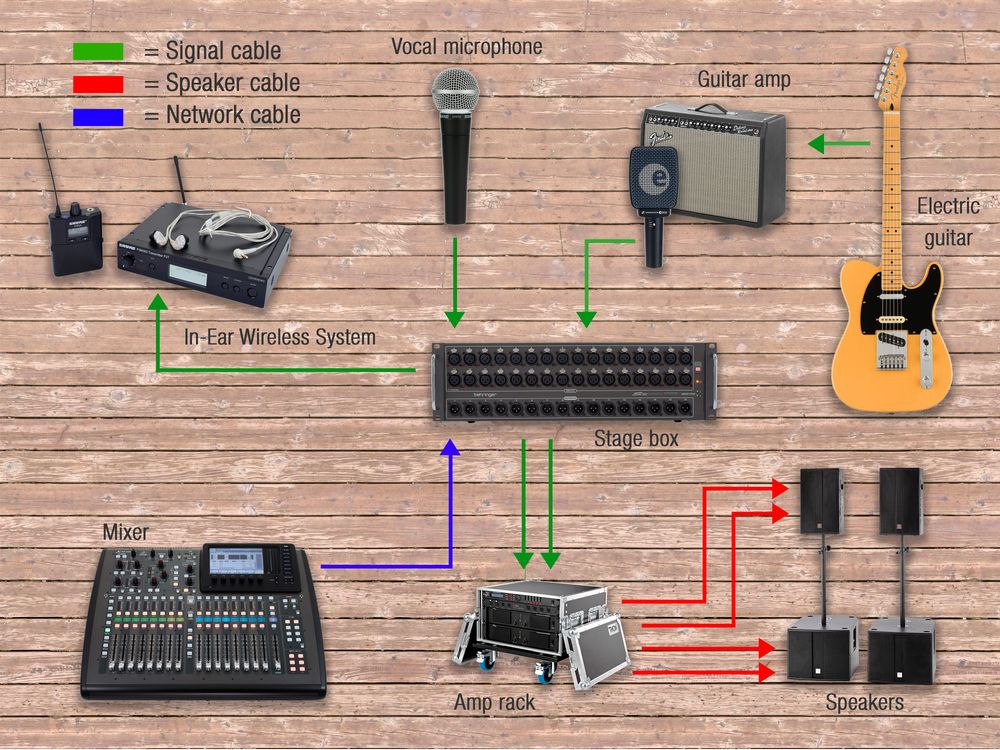
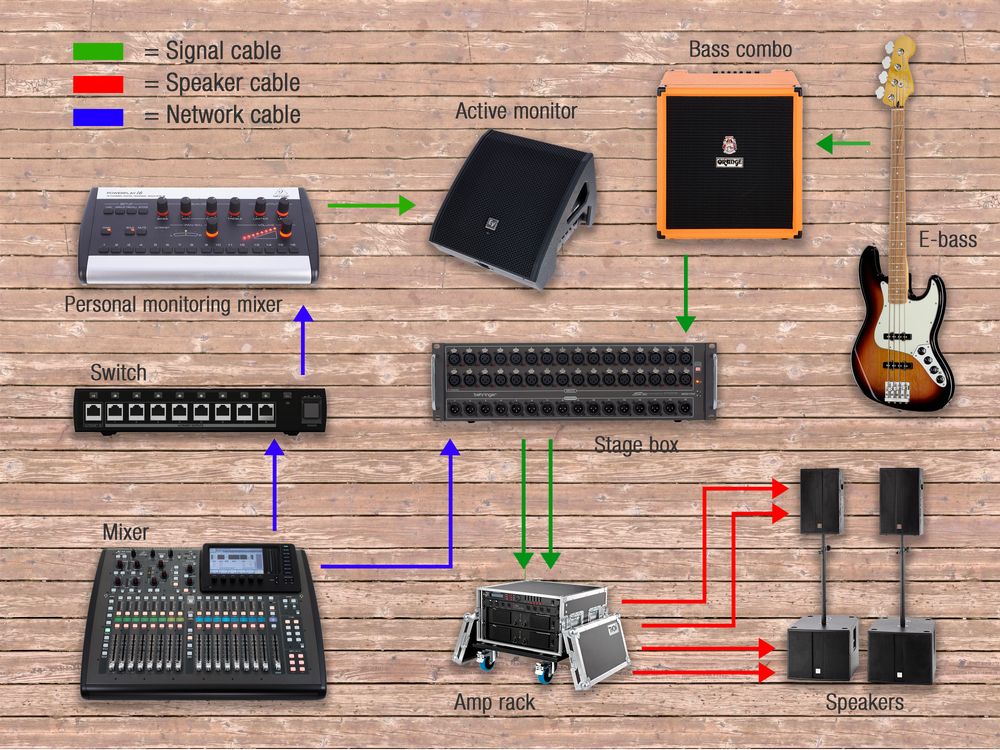
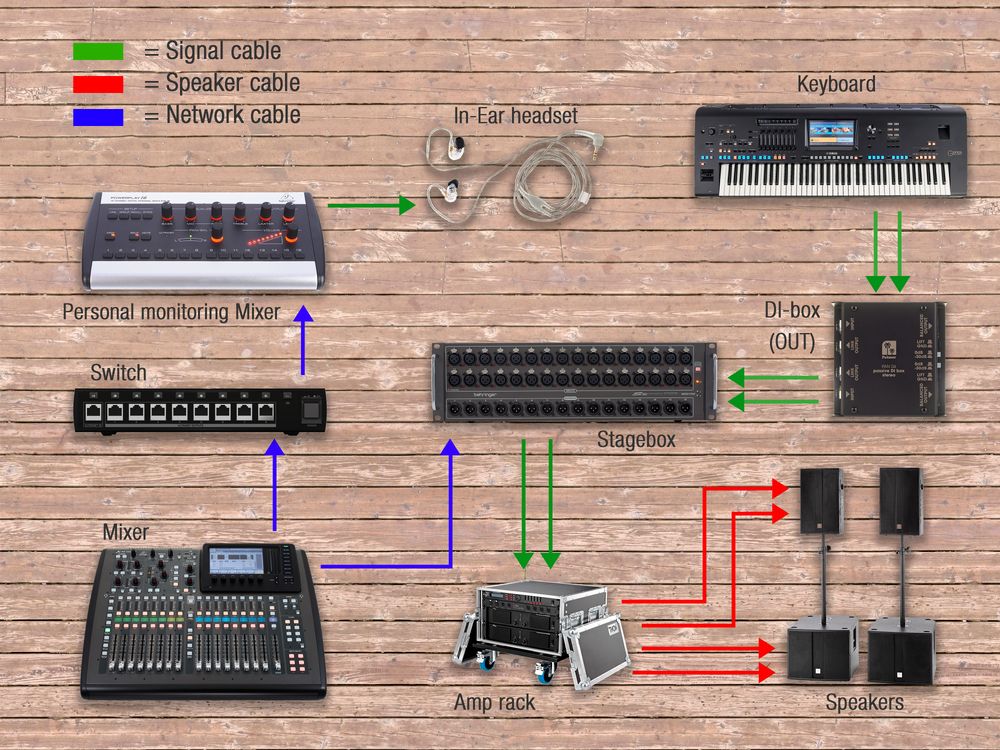
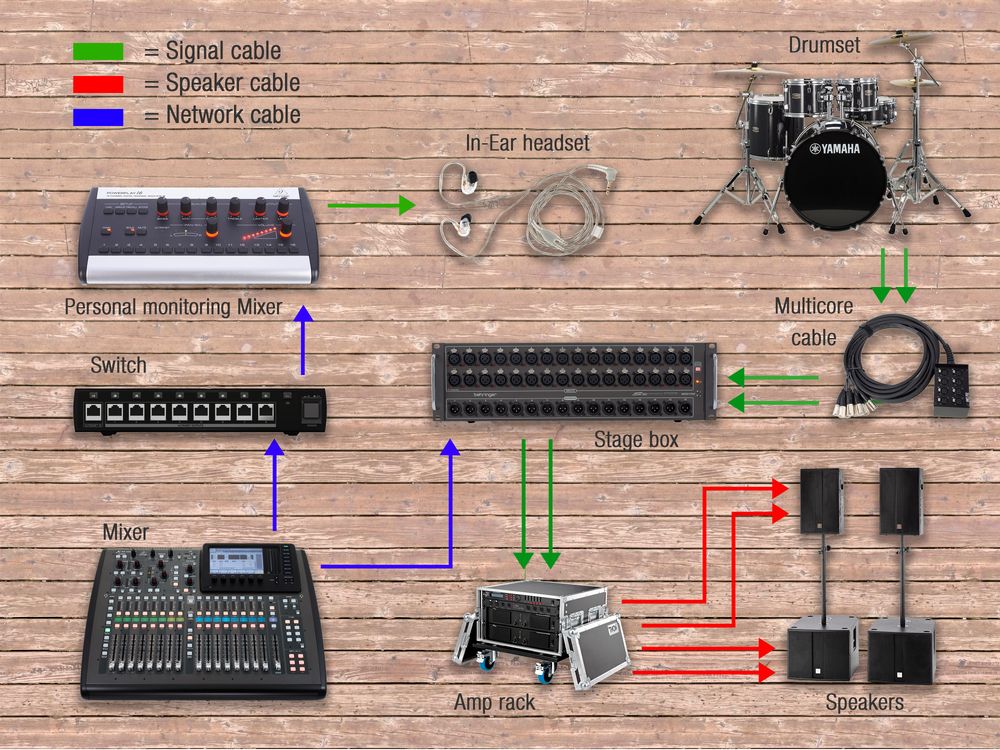
In these examples, all signals on the stage are connected to a digital stagebox. Microphones and devices with DI-Out go directly, instruments that aren't mic-ed take the detour through a DI box. The stagebox is connected to the digital mixer at the FoH (Front of House – the mixing desk in the venue) with a single network cable. From here, all signals are mixed together and sent to a power amp rack with DSP and amps. The amplified signal from the power amps is finally sent to the speaker system, so the audience can hear what the band is doing.
To allow the musicians on stage to hear themselves and each other, you need to consider monitoring options. The signals at the mixing desk can be mixed independently of the house mix through separate outputs (aux sends). This way, each musician can decide how loud they want to hear each instrument. This can be done either at the desk itself, or you can use personal monitoring mixers. Musicians can use a small separate mixer to decide what they want to hear. You're free to choose between traditional stage monitors (wedges), in-ear headphones, or wireless in-ear systems. IMPORTANT: if you want to connect headphones to an aux send on a desk, you'll need a headphone amplifier.
Since the topic of monitoring can be quite complex, there are even two online guides available. The Monitoring Guide explores the pros and cons of traditional and in-ear monitoring. If you want more information on the latter, you should check out the In-Ear Monitoring Guide.
Your Contacts
Product Highlights
-
Passive Speaker PA Sets
-
Band PA Sets
-
Active Speaker PA Sets
-
DJ PA Sets
-
Column PA Systems
Recommended categories
Do you like what you're seeing?






