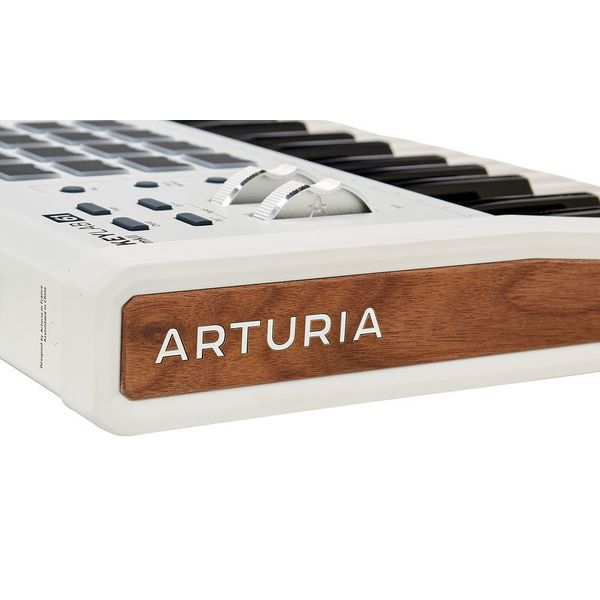USB MIDI Keyboard
- 61 Velocity sensitive keys with aftertouch
- 16 Colour illuminated performance pads
- 9 Faders
- 9 Rotating control knob
- LC-Display
- Category function
- Pitch and Modulation wheel
- Chord and Transpose function
- Transport buttons
- 5 Expression Control inputs
- 4 CV Outputs
- 1 CV input
- MIDI input and output
- USB port
- Input for external power supply
- Aluminium housing
- System requirements: Windows 7 or MAC OS 10.8 or later, 4 GB RAM, 2 GHz CPU, 7 GB free hard disk space for complete installation of the included software, DVD drive, Internet connection
- Dimensions (W x D x H): 875 x 297 x 53 mm
- Weight: 7 kg
- Colour: White
- Includes Analog Lab software, Piano V and Ableton Live Lite
Fås siden
August 2018
Artikelnummer
443123
salgsenhed
1 stk
Aftertouch
Yes
Split Zones
1
Layer function
Yes
Pitch Bend / Modulation
Yes
Rotary Encoder
9
Fader (Amount)
9
Pads
16
Display
Yes
MIDI interface
1x In, 1x Out
Pedal input
Yes
USB-port
Yes
Mains Operation
Yes
Battery Operation
No
Bus-Powered
Yes
Dimensions
875 x 297 x 53
Weight in kg
7,0 kg
Special Features
4x CV Outs, 1x CV In
Vis mere
Pakker & tilbud