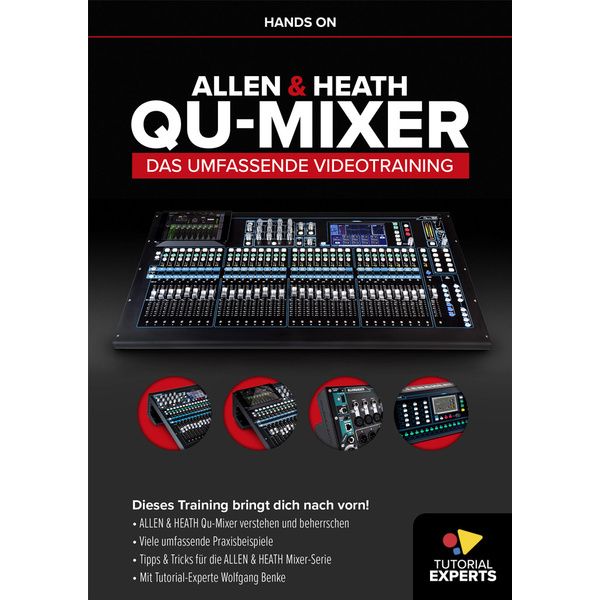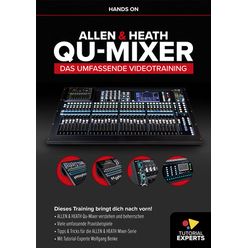Video Tutorial for Allen & Heath Qu-Mixer (Download)
- German language
- Interactive video tutorial for PC, Mac, and tablet
- 13 Hours total playtime
- important basics and set-up
- Connection options in detail
- Quick start - the essentials in a nutshell
- Channel strips and signal flow
- Parametric EQ, graphic EQ, high-pass filter, and dynamics
- Mix busses
- Creating monitor mixes
- Internal effects and integration of external effects units
- Audio groups, mute groups and DCAs
- Recording and playback via USB/Qu-Drive
- Custom Layer configuration and SoftKeys customisation
- Using and managing scenes
- Total recall
- Remote control via the Qu-Pad app (iOS)
- Tips on third-party apps for iOS and Android
- Talkback, signal generator, auto mic mixer and ducking
- User management
- DAW remote control incl. individual customisation
- Accessories and extensions
Specifications:
- System requirements: Win7 or higher, Mac OSX 10.6 or higher, 1.6 GHz CPU, 0.5 GB RAM, 1920 x 1080 monitor, sound card
Available since
February 2020
Item number
486734
Sales Unit
1 piece(s)
Content
Allen & Heath Qu
Language
German
Length
780 min