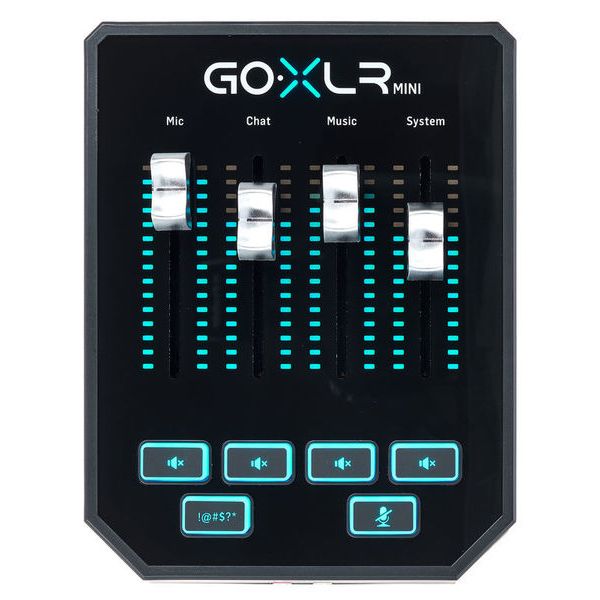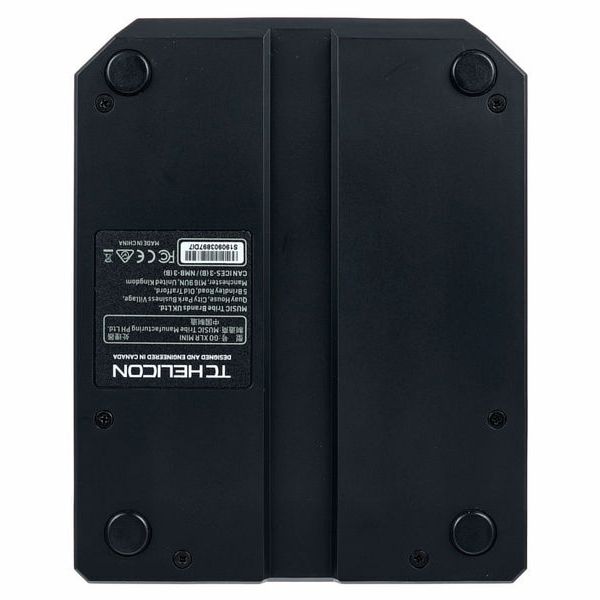USB 2.0 audio interface / mixer for Livestreamer
- 24 Bit / 48 kHz AD/DA converter
- Integrated MIDAS preamplifier
- Creates multiple virtual USB audio devices for most applications to
- Change the volume of the applications independently of each other
- Integrated EQ, compressor and gate
- 4 Faders
- Mute button for each channel
- Microphone mute button
- Phantom power switchable via app +24 V
- Power supply via USB 2.0
- System requirements: Windows 7 or newer
- Dimensions (W x H x D): 132 x 70 x 168 mm
- Weight: 680 g
- Includes USB cable and GoXLR Mini App to control RGB LEDs, audio routing and mute function
Produkt dostępny od
Grudzień 2019
Numer artykułu
474750
Jednostka sprzedaży
1 szt.
Recording / Playback Channels
2x2
Number of Mic Inputs
2
Number of Line Inputs
1
Instrument Inputs
0
Number of Line Outs
1
Headphone Outs
1
Phantom power
Yes
Number of S/PDIF Connectors
1
Number of ADAT Connectors
0
Numer of AES/EBU Connectors
0
Number of MADI Connectors
0
Ethernet
0
Other Connectors
USB
MIDI interface
No
Word Clock
No
Max. sample rate (kHz)
48 kHz
Max. resolution in bit
24 bit
USB Bus-Powered
Yes
Incl. power supply
No
USB Version
2.0
Width in mm
132 mm
Depth in mm
168 mm
Height in mm
70 mm
Connection Format
USB port Type B
Included in delivery
USB Cable, GoXLR Mini App
Zero latency monitoring
1
Pokaż więcej