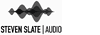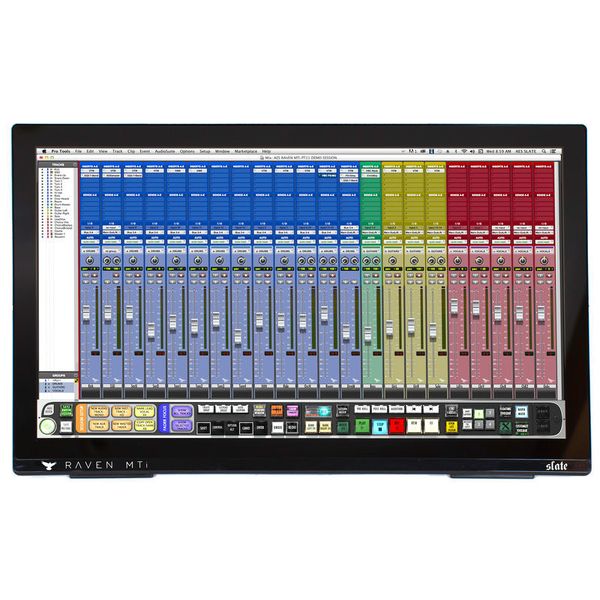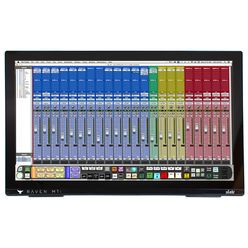Steven Slate Audio Multitouch DAW en Software Controller
- 27" touchscreen met dedicated Raven Mixer Software
- Optimale combinatie van 10-punts touch-control en mixer interface voor verschillende DAWs
- Flexibele en programmeerbare software-toolbar voor snelkoppelingen en toets-commando's
- Full HD resolutie van 1920x1080
- LED-backlit scherm
- Aansluitingen: USB 2.0, VGA, HDMI
- Inclusief HDMI-kabel, USB 2.0 A naar B kabel, voeding, MTi statief VESA standaard bevestiging, installatie-instructies
- Software-registratie: 1 licentie voor 1 DAW
- Kopieerbeveiliging: iLok (niet inbegrepen)
Opmerking: vereist beschikbare USB-poort voor iLok dongle (iLok niet inbegrepen)
Ondersteunde DAWs voor Apple computers met OSX:
- Pro Tools 10
- 11 and 12
- Logic Pro X
- Ableton Live 9
- Cubase 8
- Nuendo 7
- Studio One 3
- Digital Performer 8 en 9
Ondersteunde DAWs voor Windows computers:
- Pro Tools 10/11/12
- Cubase 8 of nieuwer
- Nuendo 7
Minimum computereisen:
- Intel Core i5 2,5 GHz
- Intel HD 4000 GPU (512 MB VRAM)
- 4GB RAM
Minimumeisen Mac Pro:
- 2.5 GHz Xeon Processor
- Intel HD 4000 GPU (512 MB VRAM)
- 4GB RAM
Ondersteunde besturingssystemen:
- OS X 10.7 of hoger
- Windows 7 of hoger
Leverbaar sinds
Januari 2016
artikelnummer
372564
verkoopseenheid
1 stuk
USB
Yes
Bluetooth
No
5-pole DIN MIDI
No
Ethernet
No
Pads
0
Diplay
Yes
Rotary Knobs
0
Fader(s)
0
Drawbar
No
Expansion
No
Dit is wat klanten die dit product bekeken hebben gekocht hebben
-
overige controller in de prijscategorie van 750 € - 1250 € weergeven
-
naar productgroep overige controller
-
naar productgroep controller
-
naar productgroep Studio- en recording-apparatuur
-
toon fabrikant details voor Steven Slate Audio
-
Steven Slate Audio Studio- en recording-apparatuur in een oogopslag