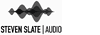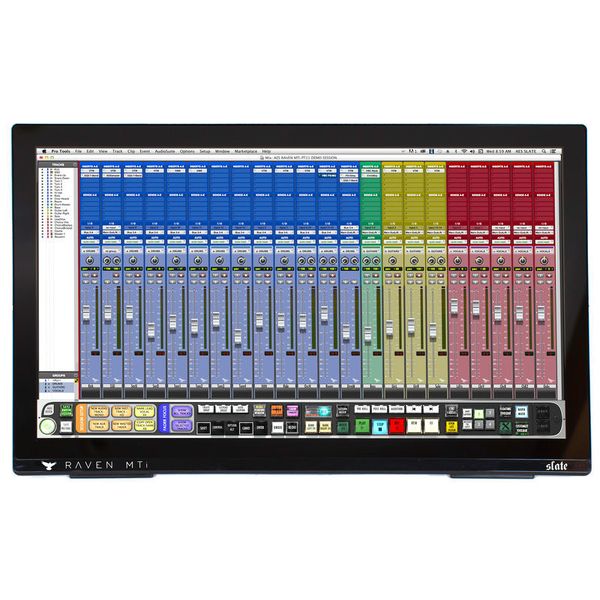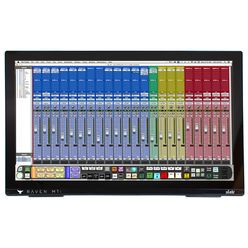Controlador DAW y Software Multitouch
- Concepto: Pantalla Touchscreen de 27" con Software Raven Mixer dedicado
- Combinación óptima de control Touch de 10 puntos y superficie de mezclador para diferentes DAWs
- Soporte para Apple Computer con OSX: Pro Tools 10, 11 y 12, Logic Pro X, Ableton Live 9, Cubase 8 o superior, Nuendo 7, Studio One 3, Digital Performer 8 y 9
- Soporte para Windows Computer: Pro Tools 10/11/12; Cubase 8 o superior, Nuendo 7
- Incluye Software-Toolbar flexible y de programación libre para comandos abreviados y comandos de teclado
- Resolución Full HD 1920x1080
- Pantalla LED Backlit
- Conexiones: USB 2.0, HDMI y VGA
- Incluye cable HDMI, cable USB 2.0 A a B, fuente de alimentación y soporte MTi Stand, VESA Standard Mount, instrucciones de montaje y tarjeta de registro de Software: 1 licencia para 1 DAW
- Protección anticopia: iLok (no incluido)
- Nota: Requiere puerto USB libre para la unidad iLok (iLok no incluido).
Soporte DAW para Apple Computer con OSX:
- Pro Tools 10, 11 y 12
- Logic Pro X
- Ableton Live 9
- Cubase 8 o superior
- Nuendo 7
- Studio One 3
- Digital Performer 8 y 9
Soporte DAW para Windows Computer:
- Pro Tools 10/11/12
- Cubase 8 o superior
- Nuendo 7
Requerimientos mínimos de ordenador:
- Intel Core i5 2,5GHz
- Intel HD 4000 GPU (512mb VRAM)
- 4GB RAM
Requerimientos mínimos en Mac Pro:
- Procesador 2.5Ghz Xeon
- Intel HD 4000 GPU (512mb VRAM)
- 4GB RAM
Sistemas operativos soportados:
- OS X 10.7 o superior
- Windows 7 o superior
Disponible desde
Enero 2016
número de artículo
372564
Precio por
1 Unidad(es)
USB
Sí
Bluetooth
No
MIDI DIN de 5 polos
No
Ethernet
No
Pads
0
Display
Sí
Botones giratorios
0
Fader
0
Tiradores
No
Expansión
No
Esto compraron clientes que vieron este producto
-
Indicar Otros controladores en gama de precios de 500 € - 1000 €
-
al grupo de productos Otros controladores
-
al grupo de productos Controladores
-
al grupo de productos Equipo de estudio y recording
-
Mostrar información del fabricante de Steven Slate Audio
-
Steven Slate Audio Equipo de estudio y recording vista general