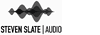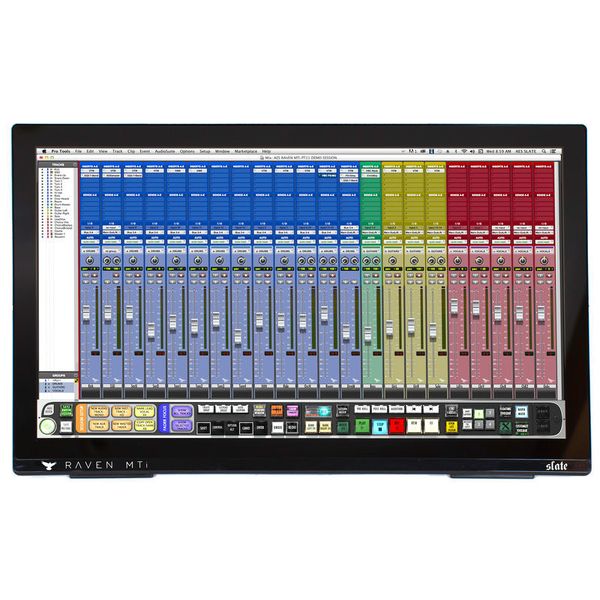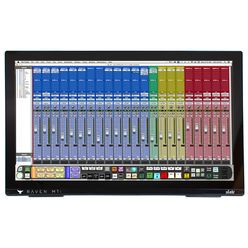Multitouch DAW and Software Controller
- 27" Touchscreen with dedicated Raven Mixer software
- Optimum interaction of 10-point touch control and mixer interface for various DAWs
- Flexible and freely programmable software toolbar for shortcuts and keyboard commands
- Full HD resolutions: 1920 x 1080p
- LED backlit screen
- Connections: USB 2.0, HDMI and VGA
- Incl. HDMI cable, USB 2.0 A to B cable, power supply unit, MTi stand. VESA standard mount, assembly instructions
- Software registration card: 1 licence for 1 DAW
- Copy protection: iLok (not included)
Note: requires free USB port for iLok copy protection plug (iLok not included).
Supported DAWs:
- Pro Tools 19-2023 (macOS or Windows)
- Logic Pro X (macOS)
- Ableton Live 9 – 11 (macOS or Windows)
- Cubase Pro 10 – 13 (macOS or Windows)
- Nuendo 10 – 13 (macOS or Windows)
- Studio One v4, v5 and v6 (macOS or Windows)
- Digital Performer 8 – 11 (macOS)
Minimum computer requirements:
- Intel Core i5 2.5GHz
- Intel HD 4000 GPU (512mb VRAM)
- 4 GB RAM
Minimum requirement Mac Pro:
- 2.5 Ghz Xeon Processor
- Intel HD 4000 GPU (512 mb VRAM)
- 4 GB RAM
Supported operating systems:
- macOS 10.15 to 14.1.1
- Windows 10 to 11
Fås siden
Januar 2016
Artikelnummer
372564
salgsenhed
1 stk
USB
Yes
Bluetooth
No
5-pole DIN MIDI
No
Ethernet
No
Pads
0
Diplay
Yes
Rotary Knobs
0
Fader(s)
0
Drawbar
No
Expansion
No